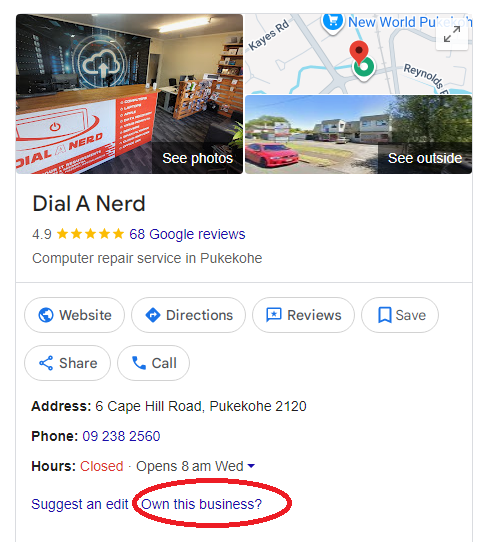Google Business Profile Setup and Recovery - Dial a Nerd
Maximise Your Reach with a Google Business Profile: A simple Step by Step guides for Setup and Recovery by Dial a Nerd
Introduction to your Google Business Profile
Google Business Profile is a free tool to control your business info across Google services, including Google Maps and Google Search.
Creating a Google Business Profile involves adding your business details, verifying your listing, and optimizing your profile, which is crucial for local businesses to improve their visibility and local search rankings.
Verified Google Business Profiles help customers find your business on Maps and Search, building greater trust by showing accurate information.
Setting up and optimizing your Google Business Profile enhances how your business shows up on Google Maps and Search, increasing your chances of being discovered by potential customers.
Google Business Profiles are essential for local search, allowing businesses to showcase their services and improve customer engagement by including all relevant information in your profile to attract more customers.
Every day, billions of Google searches are performed, and local searches, especially those with “near me”, lay a significant role in driving customer visits and calls, making business visibility on Google critical.
With a Google Business Profile, you can manage your business presence on Google at no charge, making it an essential tool for businesses of all sizes.

Free Step-by-Step Instructions – No Strings Attached!
Below you'll find totally FREE, easy-to-follow instructions below on how to access your Google Business Profile or set one up from scratch if you haven't already.
Feel free to roll up your sleeves and give it a go yourself , we've laid it all out nice and simple.
But hey, if you're short on time, not quite sure what you're doing, or just can't be bothered (no judgement here 😄), give us a ring, we'll gladly handle it for you!
Can't get access your existing Google Business Profile?
How to Request Access or Claim a Google Business Profile (GBP) When Ownership Was Not Transferred. If you've purchased a business and the previous owner did not give you access to its Google Business Profile, follow these steps to request ownership or reclaim the listing:
🔹 Step 1: Search for the Business on Google
- Open Google and search for your business name (e.g. ABC Computers Pukekohe)
- If the business listing appears on the right-hand side (Knowledge Panel) or on Google Maps:
- Click the ‘Own this business?' link
- Click the ‘Own this business?' link
🔎 If there's no 'Own this business?' link, skip to Step 5.
🔹 Step 2: Start the Claim Process
- Click ‘Own this business?'
- Log in using the Google Account you want to manage the profile from
- Fill in any requested business details (name, address, phone number, website, etc.)
- Click ‘Request Access'
Google will then:
- Notify the current profile owner via email
- Give them 3 days to respond
🔹 Step 3: Wait for a Response
- You'll get an email from Google confirming your request has been sent
- The current profile owner can approve or deny access
- If no one responds within 7 days, Google will allow you to proceed with verification
🔹 Step 4: Verify Your Ownership
If no one responds:
- Google will invite you to verify your connection to the business
- You may need to:
- Receive a postcard by mail to the business address
- Or complete other verification (email, phone, video, etc.)
- Once verified, you'll become the new profile owner
🔹 Step 5: Contact Google Support Directly (if no access option appears)
If there's no way to claim the profile, or it's locked down:
- Visit: https://support.google.com/business
- Scroll down and click: ‘Contact Us'
- Choose:
- ‘Access my Business Profile'
- Then select ‘Request ownership of a profile'
- Complete the guided form with:
- Business name, address, website
- A statement that you are the new legal owner of the business
- Any documentation proving the change (sale & purchase agreement, invoices, etc.)
🔐 Optional: Prepare Documentation in Case Google Asks
Google may request:
- Proof of business purchase
- Utility bills or invoices showing your name and the business address
- Screenshots of business licences or Companies Register entries
- Photo of storefront showing signage with your branding
🚨 Important Tips:
- Don’t create a new GBP unless Google confirms the original is unrecoverable
- Duplicate listings can harm SEO and confuse customers
- Always try to recover or transfer the existing listing where possible
- Tip: Double-check all your business information for accuracy before submitting a recovery request to avoid delays and ensure a smooth process.
A Simple DIY Guide for setting up your Google Business Profile
1. Setting Up Your Business Profile
- To create or manage a Google My Business listing, you must sign in to a Google account, which can be an existing Google account or a new one. Before creating a new listing, check if an existing profile for your business already exists to avoid duplication and claim it if necessary.
- You can add, claim, or link your business address to your Google Account for easier management, ensuring your business's information is accurate and up to date. Importing information from an existing profile can save time during the setup process.
- Google updates your Business Profile using user reports and licensed content, so it’s essential to regularly review and update your profile. Make sure to list all relevant business information, such as services, business hours, and service areas, to optimise your profile. Google Business Profile optimisation is crucial for improving your business's online presence and attracting more local customers.
- Linking a company email to your Google Account simplifies managing your business's profile, allowing you to access and update your profile easily.
The ‘Manage now’ button is located at the top right of the Google Business Profile manager interface.
2. Completing Your Profile
- Enter your business name, address, and phone number to complete your profile, ensuring consistency across all online platforms.
- Choose a primary business category and add up to 9 secondary categories to help customers find your business, improving your visibility in Google Search results.
- Add your business hours to inform customers when you’re open, and upload photos to showcase your business visually, making it more attractive to potential customers. Uploading a professional logo also enhances brand recognition and supports profile completeness. Additionally, consider adding video content to your profile to showcase your business, products, or team, which can further engage potential customers.
- Restaurants can upload their menu to their Google Business Profile to provide customers with up-to-date offerings and improve engagement.
- Complete your profile with additional details, such as your business description, services, and products, to provide customers with a comprehensive understanding of your business. You can edit your profile details at any time to keep your information accurate and up to date.
3. Verifying Your Business
- Verification lets you manage your business info on Google Search and Maps, ensuring that your business information is accurate and up to date. For example, postcard verification is a common method where Google sends a code to your physical address to confirm your business location.
- You can verify your business via phone call, email, or postcard to your business address, or instantly verify using your Business Registration Number in your Google account. Some verification methods may require confirming your physical address.
- Verification methods may vary depending on your business type and location, and the need for a physical location may affect which verification options are available, so it's essential to check the available options for your business.
- Verified businesses can respond to customer reviews, add photos, and update their business information, making it essential for building trust and attracting new customers.
4. Managing Your Profile
- Manage your business location in the Google Business Profile dashboard, editing your business location information anytime to ensure accuracy.
- Mark your business as permanently closed if needed, or delete your business profile from Google Business if necessary, ensuring that your business information is up to date.
- Use the Google Business Profile dashboard to update your business hours, phone number, and other essential information, making it easy to manage your online presence. You can also use the dashboard to share updates about your business, such as announcing new services, changes in hours, or other important news.
- Assign roles with different access levels to collaborators, allowing you to share profile management without sharing full account access.
5. Understanding Profile Attributes
- Add attributes to provide more info about your business to users, such as wheelchair accessibility or free Wi-Fi, enhancing the customer experience.
- Attributes benefit certain industries like restaurants and hotels by enhancing SERP features, making it essential to understand the available attributes for your business.
- Categories should accurately reflect your business and services, and can be updated anytime to ensure consistency and accuracy.
- Use the info section to update your business name, address, phone number, and hours, ensuring that your business information is accurate and up to date.
6. Optimising for Customers
- Use a free Google Business Profile to attract local traffic and gain customer insights, making it an essential tool for businesses of all sizes. Running Google Ads in conjunction with your optimized profile can further increase your business's visibility and attract more local customers.
- Manage customer reviews directly through your Google Business Profile, responding to both positive and negative reviews to build trust and resolve issues.
- Create a Business Profile at no cost, with no fees to set up your business profile on Google, making it an accessible tool for all businesses. Customers expect up-to-date photos and accurate information when viewing your profile, so keeping your content current is crucial.
- Personalise your business profile with photos, offers, and posts to enhance visibility and attract more customers, making it essential for building a strong online presence. Connecting with a real person through direct messages or callbacks can further improve customer service and help convert leads.
7. Google Reviews and Ratings
- Customer reviews are vital for business reputation and growth, making it essential to manage and respond to reviews regularly.
- Respond to customer reviews to build trust and engagement, addressing negative feedback promptly and professionally to maintain trust.
- Google reviews can be edited by customers after issues are resolved, improving your reputation and making it essential to resolve issues quickly.
- Managing reviews is key to maintaining a strong online presence, making it essential to prioritise review management.
8. Using Your Google Account
- Use your Google Account to manage your Business Profile, making it easy to access and update your profile.
- Sign in to your Google Account to create or manage your Business Profile, ensuring that you have control over your online presence.
- Manage your business presence on Google at no charge using your Business Profile, making it an essential tool for businesses of all sizes.
- Use your Google Account to link your business profile to your website, making it easy to manage your online presence.
9. Advanced Profile Management
Taking your Google Business Profile to the next level means going beyond the basics and embracing advanced profile management. By actively managing your business profile on Google, you can significantly boost your visibility in local search and make it easier for new customers to discover your business. Advanced management involves regularly updating your business information, adding new photos, and using features like posts and offers to keep your profile fresh and engaging.
Businesses that invest time in optimising their Google Business Profile can build trust with potential customers by showcasing up-to-date details, responding quickly to inquiries, and highlighting what sets them apart. Using insights and analytics, you can track how customers find your business and which search terms drive the most visits, allowing you to refine your strategy for even better results.
Collaborating with other businesses in your area or referencing them in your content can help build local SEO and improve your profile's authority.
For businesses with multiple locations or a wide service area, advanced management tools make it simple to keep each business location accurate and consistent across Google. By leveraging all the features available in your business profile, you not only improve your chances of appearing in local search results but also create a strong foundation for long-term success. Advanced profile management is essential for businesses that want to stand out, attract new customers, and build lasting relationships through Google.
10. Tracking Performance and Insights
- Use Google Insights to track your Business Profile's performance, gaining insights into customer behavior and preferences.
- Google Insights also reveals how customers are searching for your business, helping you understand the search queries and behaviors that lead them to your profile.
- Discover keywords customers use to find your business on Google Search, making it essential for optimising your Business Profile.
- Get insights on calls, reviews, and bookings to understand customer behavior, making it essential for improving your business.
- Monitor your business performance through Google insights, making it easy to track and analyse your online presence.
11. Benefits of Optimisation
- Optimising your Business Profile can improve your visibility in Google Search results, making it essential for attracting new customers.
- A complete and accurate Business Profile can build trust with potential customers, making it essential for building a strong online presence.
- Optimisation can help you attract local customers quickly, making it essential for businesses that rely on local traffic.
- An optimised profile can also increase visits to your physical store from local customers who find you through search.
- By optimising your Business Profile, you can improve your chances of ranking higher in local search results, making it essential for businesses of all sizes.
12. Best Practices for Optimisation
- Keep your Business Profile up to date and accurate, ensuring that your business information is consistent across all online platforms.
- Respond to customer reviews and messages promptly, making it essential for building trust and resolving issues.
- Use high-quality photos and videos to showcase your business, making it essential for attracting new customers.
Make sure to update your profile to accurately reflect the products and services you sell.
- Regularly post updates and offers to keep customers engaged, making it essential for building a strong online presence.
- Use the Q&A section of your profile to address common questions and provide clear answers to the most common questions your customers have.
13. Common Issues and Troubleshooting
- Ensure your domain is properly connected to your business profile, making it essential for resolving issues with your Business Profile.
- Check for browser issues that may affect profile setup, making it essential for troubleshooting common issues.
- Verify the business location added to your profile is correct, making it essential for ensuring accuracy and consistency.
- Disable VPN and confirm your business is verified to resolve issues, making it essential for troubleshooting common issues.
14. Scheduling and Booking with Google Business Profile
Scheduling and booking features within your Google Business Profile make it easier than ever for customers to connect with your business. By enabling appointment or reservation options directly on your business profile, you streamline the process for customers to book your services, whether you run a salon, medical practice, restaurant, or any other service-based business.
Google Business offers built-in scheduling tools, and you can also integrate third-party booking platforms to manage appointments efficiently. This not only helps you serve customers better but also reduces the risk of missed appointments and no-shows. Customers appreciate the convenience of booking directly from your Google Business Profile, and it can lead to more confirmed bookings and higher satisfaction.
To get started, simply access your business profile dashboard, look for the booking or scheduling section, and follow the prompts to connect your preferred scheduling tool. Keeping your booking links and availability up to date ensures customers always have access to the latest information, helping your business manage appointments smoothly and deliver excellent service.
15. Live Video Features for Enhanced Engagement
Live video is a powerful way to connect with customers and showcase your business in real time through your Google Business Profile. With Google’s live video features, businesses can host live Q&A sessions, product demonstrations, or even behind-the-scenes tours, giving customers a unique and interactive experience.
Using live video on your business profile allows you to respond instantly to customer questions, highlight your services, and build trust with both existing and new customers. Promoting your live streams in advance through Google Posts and your social media marketing channels can help attract a larger audience and drive more engagement.
Whether you’re launching a new product, hosting a special event, or simply want to interact with your community, live video helps your business stand out. By regularly using live video, you can keep your business profile dynamic, encourage more customer interaction, and create memorable experiences that turn viewers into loyal customers.
16. Local SEO Integration: Boosting Your Local Visibility
Integrating local SEO strategies with your Google Business Profile is essential for boosting your business’s visibility in Google Search and on Google Maps. An optimised Google Business Profile ensures that customers find accurate, up-to-date business information when searching for your services locally.
To maximize your local search rankings, include relevant keywords in your business description, categories, and Google Posts. Regularly update your business profile with fresh content, such as photos, offers, and updates, to keep your profile active and appealing. Managing online reviews and responding promptly to customer feedback also signals to Google that your business is engaged and trustworthy, which can improve your search rankings.
Use Google Analytics to track how customers find your website and which keywords drive the most traffic. This insight allows you to refine your business profile and Google Posts for even better results. Building high-quality local citations and creating content tailored to your local audience further enhances your online visibility, helping you attract more customers and grow your business in your community.
17. Managing Multiple Locations on Google Business Profile
If your business operates from multiple locations, managing each one effectively on Google Business Profile is key to ensuring customers find the right information every time they search. Each location should have its own dedicated business profile, complete with unique address, phone number, and business details. This helps customers find the nearest location and ensures your business information is always accurate.
Google’s location manager tool allows you to easily manage multiple locations from a single dashboard. You can update business hours, post updates, and respond to reviews for all your locations in one place, saving time and ensuring consistency. Using relevant keywords in each location’s business description and Google Posts can help each profile rank higher in local search results.
Regularly updating business information, responding to customer reviews, and posting fresh content for each location helps build trust and attract new customers. By managing your multiple locations efficiently, you not only improve your business’s online visibility but also create a seamless experience for customers searching for your services across different areas.
18. Conclusion and Next Steps
- A Google Business Profile is a powerful tool for businesses of all sizes, making it essential for building a strong online presence.
- By following the steps outlined in this guide, you can create and optimise your Business Profile, making it essential for attracting new customers and improving your online presence.
- Remember to regularly update and maintain your Business Profile, making it essential for building trust and resolving issues.
- Use the tips and best practices outlined in this guide to optimise your Business Profile and improve your online presence, making it essential for businesses of all sizes.
Curious about the state of IT in New Zealand? Take a look at our Surprising IT Statistics page for some surprising insights into how businesses are using technology today.
Looking for more ways we can help?
Visit our IT Services page to explore everything we offer, from computer repairs and remote IT support to data recovery, VoIP cloud phone systems, AI integration for businesses, cloud computing, servers, office-365 and more.
Curious about the state of IT in New Zealand? Take a look at our Surprising IT Statistics page for some surprising insights into how businesses are using technology today.
Learn more about us, read real customer reviews, or head back to the Dial a Nerd home page.
Ready to talk? Contact us today — we’d love to help.